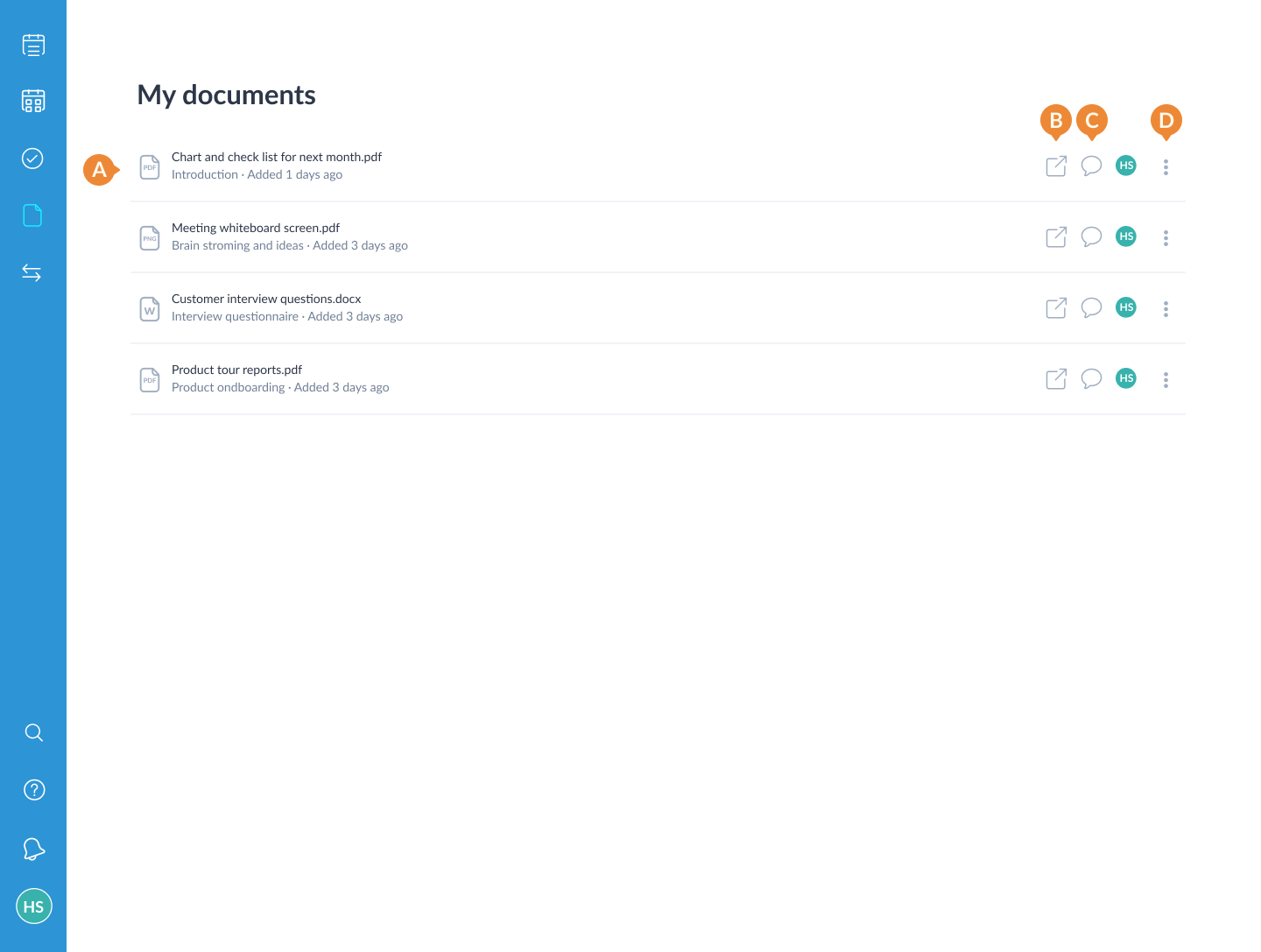My documents
My documents dashboard provides a list of all documents that you have uploaded to MinuteMe, and any minutes PDF documents you have generated in MinuteMe.
The page is accessed from the My documents icon in the vertical menu on the left.
A
Document name. Click on the document name to open the document in another browser window for viewing.
B
Go to the meeting where the document was added.
C
Add/edit/delete comments.
B
Action menu used to rename, download or delete the document.
Table of contents